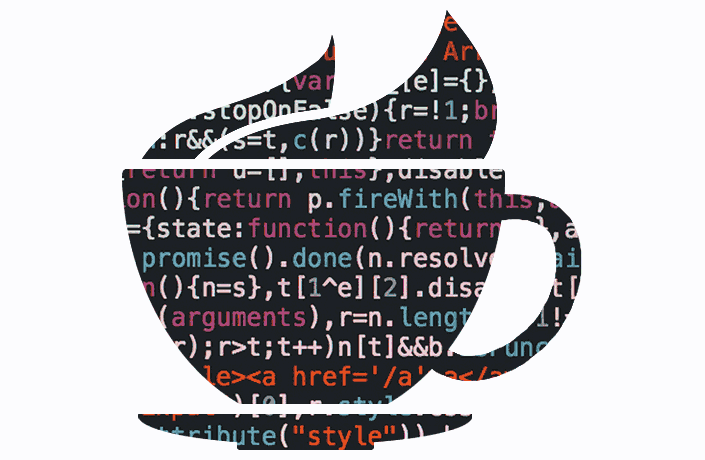Working in Virtual Reality
Are you a professional who spends most of your time behind a computer? Do you work with multiple monitors? If so, you’re probably familiar with the hassle of managing a tangle of monitor cables behind your workspace, making your desk look like the Predator on a bad hair day. Not to mention the setup involved! Setting up just three monitors is no easy task. You’ve got to ensure all your monitors are comfortably positioned and their cables are neatly routed to reach their destinations. Or maybe you need more monitors but lack the space. Well, as you’ve likely guessed from the title of this post, I’m going to suggest trying out working in Virtual Reality, or VR for short.
You might associate VR with gaming, but beyond the realm of entertainment, VR has garnered a significant following among professionals using it solely for work. Take, for instance, an app called Immersed (which we’re not affiliated with in any way, as we’re just sharing our thoughts here). It allows you to have virtual monitors in place of physical ones. According to globenewswire.com, Immersed boasts over 730,000 unique users and a peak of 87,000 monthly active users. That’s quite a number of people working in VR, and Immersed isn’t the only option out there! Their free tier offers up to three virtual monitors, which, personally, is sufficient for me. Using it is as intuitive as you’d expect. This picture, posted on Reddit, does an excellent job illustrating the improvements VR can provide – say goodbye to added clutter! All you need is your laptop and a pair of goggles.
However, it’s not for everyone. Having a VR headset strapped to your face for hours can be uncomfortable. This is where investing in an aftermarket halo/crown-style headstrap can help. It might set you back an additional $50, but it’s a small price compared to what you’d spend on a traditional multi-monitor setup. Be aware, though, some VR headsets can be quite heavy, which might be problematic for some users.
Not everyone has the space, budget, or desire for a multi-monitor setup. If you’re living in a tiny studio, such a setup would be impractical. Considering the cost of decent used monitors, a large enough desk, wall or desk mounts for each monitor, and the inevitable adapters (because unless you’re buying them all at once from the same manufacturer, their input ports will likely differ), you could easily end up spending upwards of $1,500. Alternatively, you could get the latest VR headset and download Immersed, giving you three giant monitors for around $500. Add the halo/crown-style headstrap, and you’re looking at $550. It seems like a no-brainer.