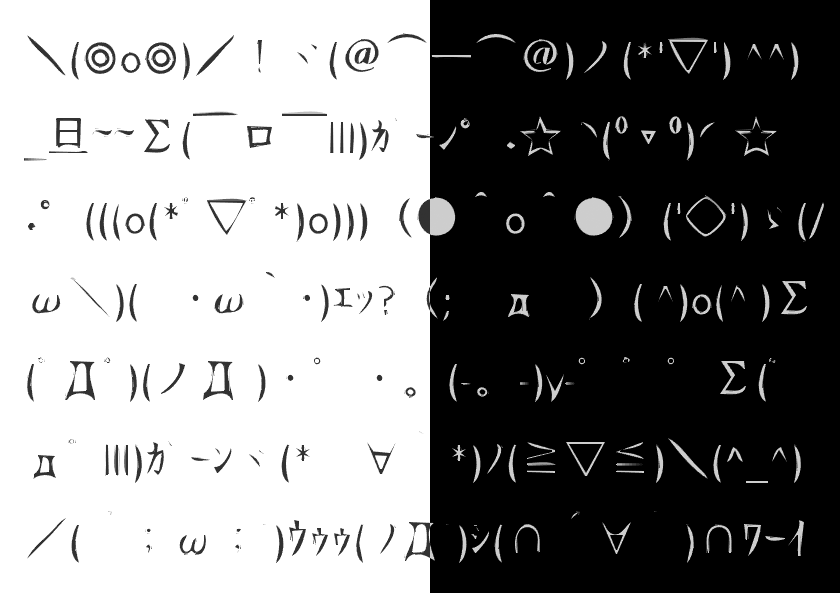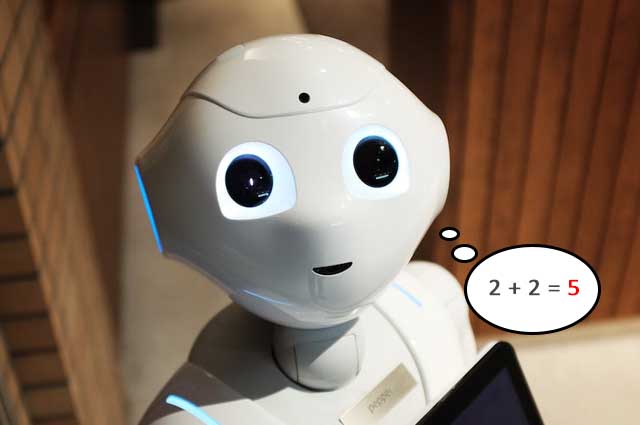Come to the Dark Side
Take a look at this web page. Does it have a white background with black text or a black background with white text? If you answered the latter, congratulations! You’re already one of us. If you saw the former, allow me to introduce you to the dark side.
By the “dark side”, I mean dark mode! Dark mode is a display option that utilizes a darker color palette for programs and apps, offering a visually appealing experience for many (including myself). But dark mode isn’t just about looks; it has practical benefits too. If you spend a significant amount of time in front of a computer or staring at your phone day and night, you have likely experienced eye strain or fatigue. This is often caused by the blue light emitted by your device, which has been shown to contribute to eye strain and other related issues. It has become such a concern that some individuals resort to wearing eyewear like Gunnars, which are designed to reduce the amount of blue light entering their eyes. Dark mode achieves a similar effect by altering the color scheme of the user interface, saving you from squinting at your phone or disturbing others with a glaringly bright screen.
Enabling dark mode is simple. Just navigate to the personalization settings of your operating system (OS) or app and look for any dark mode or dark options. Many dark mode-enabled apps have a default option that follows the same mode as the OS. Once enabled, you’re now operating in dark mode. However, you’ll quickly realize that this alone is not enough. After all, what are we usually doing when we’re looking at a screen? Browsing the web. Website owners often prioritize a specific look and feel, resulting in predominantly white backgrounds and excessive blue light. As a result, your screen will still appear very bright most of the time.
Enter browser extensions! Most modern browsers can be enhanced with extensions, and there are dark mode extensions available as well. One highly recommended extension is Dark Reader, which is available on all major browsers. You can find download links and installation instructions for your browser on the Dark Reader home page. Once installed and enabled, you’re ready for a complete dark mode experience. While it’s not perfect, Dark Reader offers a useful feature that allows you to enable or disable dark mode on a per-website basis. However, the need for that should be quite rare. Overall, you’ll find that dark mode is much easier on the eyes. Enjoy!